Cities & Counties

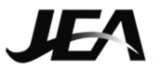
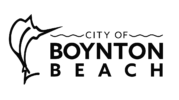





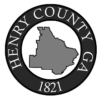
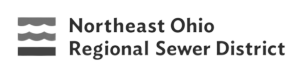
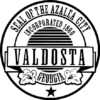
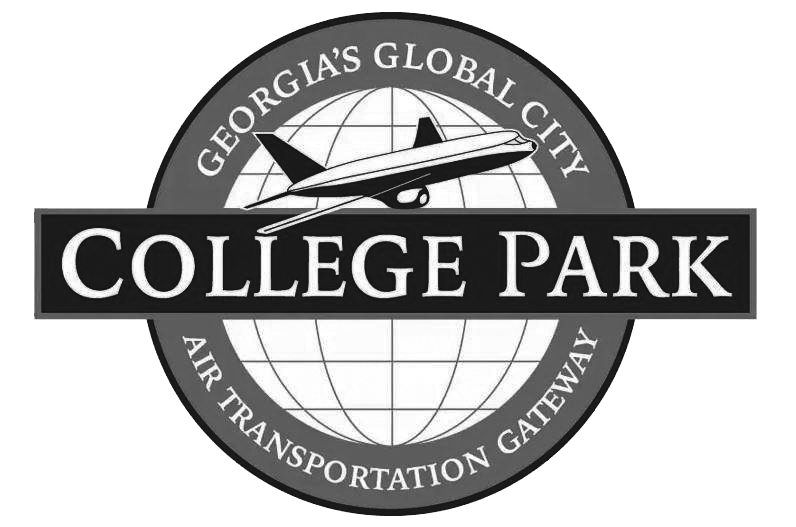
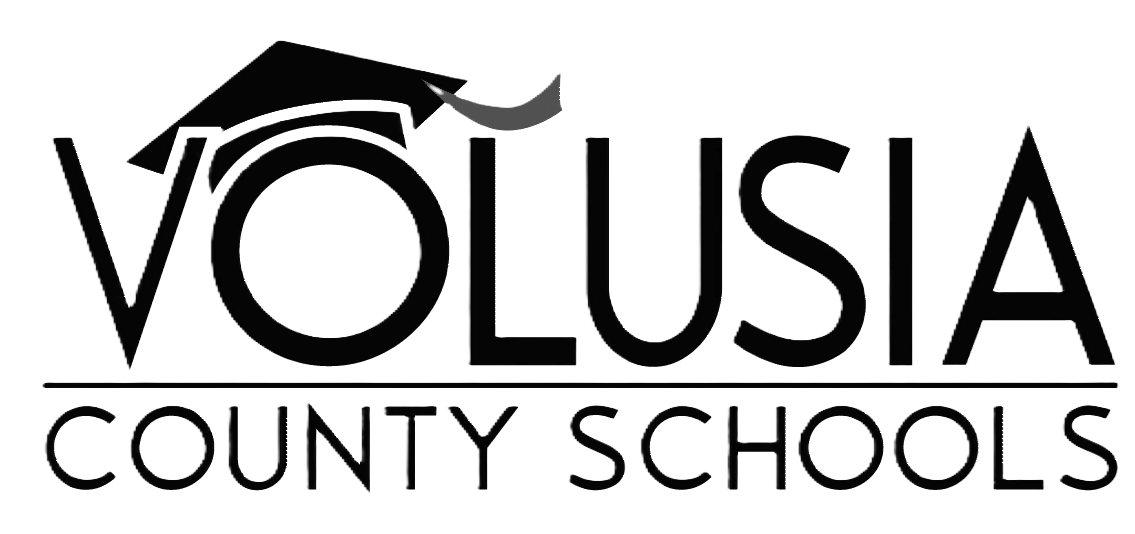



OVERVIEW
Cities and Counties
SagesGov provides a comprehensive solution to your city or county development services, community development, planning, zoning, building, code enforcement and business licensing departments. Our cloud-based solution is modular and integrates seamlessly with your current systems, including Geographical Information Services (GIS) and finance/accounting systems. We also mesh with multiple 3rd-party service providers to provide a richer user experience, including:
- Bluebeam Revu for drawing markup, annotation and version comparison
- Payment gateways for fee collection
- Laserfiche for document management systems
- SeeClickFix for code enforcement case reporting
- DocuSign for electronic signatures, and more
The right integrations in a single user interface help create streamlined, mistake-free interactions between your office, citizens, architects, builders, developers and contractors. Key components of the SagesGov solution follow below.
Key Features and Benefits
Electronic Plan Review
SagesGov provides an electronic plan review module integrated closely with corresponding modules for planning, permitting, inspections, and code enforcement. All drawings are uploaded along with the application form and other supporting documents and managed by SagesGov in Review Cycles. Each submission or re-submission of a revision begins a new review cycle, generating a specific folder for drawing files, marked-up files, etc.
Plan routing in SagesGov can be automated for your city or county. SagesGov supports plan routing, assignment to reviewers and target review dates and can be configured to notify staff and supervisors when dates are missed(e.g., plan review is allocated no more than 5 business days; on the 6th day a notification is automatically sent to the reviewer and their supervisor).
Multiple users from your city/county or on-call reviewers can view and annotate the same electronic plans simultaneously. Using the SagesGov – Bluebeam Revu integrated solution, all markup and comments made on your drawing files are stored in the SagesGov cloud application. At the end of the review cycle, a PDF is generated with all markup, comments, and stamps for downstream permitting and inspections. At the end of the plan review a plan review correction / deficiency report is created automatically, amalgamating all outstanding/unresolved comments and markup.
Using the Bluebeam Revu features integrated into SagesGov, your plan review staff can redline drawings, measure dimensions, enter comments, stamp, compare drawings, perform visual search and more all without worrying with file versions or revision management. SagesGov stores it all in our cloud application, associating it with the project being reviewed. In addition, your staff can use standard / predefined comments by selecting from a repository of comments that can be configured for your specific applications.
Permitting
SagesGov provides a comprehensive permitting solution integrated with electronic plan review, inspections, licensing, fees and code enforcement. Using our cloud-based solution your jurisdiction staff can manage and track permits issued by multiple departments. In addition, SagesGov validates addresses upon permit application, and allows applicants to upload relevant files, all of which feed into customizable automated workflows, business rules and notifications.
You can configure master and sub-permit relationships, track permit history by address and maintainuser-defined information for each permit application (e.g., cost of construction, work type, occupancy type, etc.). Your city / county can also create e-permits to be immediately issued without staff review (i.e., application submitted, fees paid, permit issued, and inspection approvals are added automatically).
SagesGov automatically tracks permit applications from submission, intake & intelligent plans routing, electronic plan review, permit issuance, permit expiration, inspections, and certificate of occupancy all in a single online location. Of course, you can define business rules to ensure that permitting, inspections and certificate of occupancy workflows are maintained. Alerts/pop-up reminders notify users of pending workflow changes and/or necessary actions. You can also generate user-defined letters by application type, and even modify system generated permit cards, certificates and documents prior to issuance.
Inspections
SagesGov Mobile Inspections is integrated with electronic plan review, permitting, licensing, fees and code enforcement. Your city / county inspectors can take pictures in the field using our mobile app, enter standard comments, capture signatures, use previously taken pictures and enter/upload results of each inspection, while still onsite. Staff and contractors can add notes (e.g.“lock box code 2342”) to help your inspector. Our mobile app provides inspectors with alerts and quick information in the field, in addition to providing access to the application form and approved drawing files. Other features include:
- Customization by inspection type: cutoff times for inspections, inspection sequencing, support for same-day inspections, maximum number of inspections for a project, predecessor inspection checks (e.g.“cannot schedule final inspection before rough inspection is approved”).
- Blackout inspection days: Define holidays and other occasions when inspections cannot be scheduled.
Inspectors can also use our mobile application in offline mode. Inspection results (including time-and-location-stamped images) are stored on the device, syncing immediately with the SagesGov cloud application once online connectivity resumes. For supervisors SagesGov provides a workload manager that helps balance and adjust inspector workloads. In addition, we have an inspection window feature that enables inspectors to specify time windows when they plan to be at a particular location.
Code Enforcement
SagesGov’s licensing module is integrated with GIS, Electronic Plan Review, Permitting, Inspections, Fees, and Licensing. Residents and staff can log code violation complaints in the SagesGov portal (or, if integrated with SeeClickFix, on that site) via a simple form which contains a customizable, pre-defined list of violations to select. Complaints maybe submitted privately, publicly or anonymously.
Once an online complaint is received, SagesGov creates a new case, automatically adding a CE inspection to the case. The inspector for the zone or district (as defined by GIS) is assigned the scheduled CE inspection, which now shows up on the SagesGov mobile app for the inspector. In addition, inspectors/CE officers can add cases & enter inspection violations right from the geo-location during a visit by using the SagesGov mobile app. In less than a minute, your CE officers can take pictures, upload previously taken pictures, use predefined and/or standard violations to complete cases from the field. CE officers can also schedule a follow-up inspection as needed and determine if a Notice of Violation (NOV) is needed. NOVs maybe customized to match regulations in your city or county.
Using our customizable case tracker, you can define as many statuses as you need for cases in your city or county. Cases can be tracked from the time they are opened to municipal citation to the moment they close out, having moved through your court system. SagesGov provides comprehensive reporting and search features that allow your CE department to generate weekly monthly reports based on CE officers, the status of a case or the types of violation cited.
Licensing
SagesGov’s licensing module is integrated with GIS, Electronic Plan Review, Permitting, Inspections, Fees, and Code Enforcement capabilities. This module provides online application submission features and allows the secure capture of FEIN, driver’s license information, TIN numbers and more on application forms. SagesGov can calculate and collect fees based on your fee schedule, and perform application intake and routing for review by zoning, fire etc. Licenses can be issued or renewed online by your staff and printed and mailed (and/or emailed) to the applicant in the format that matches your current business license.
SagesGov’s comprehensive license management feature links licenses with accounts. Staff with can manage accounts and license information for customers using a simplified interface: staff can modify licensee accounts, check for delinquencies, view and print previous licenses and more from the management interface.
Using our querying and reporting features your city staff can generate sets of license renewal notices to be mass-mailed. Or save paper and send renewal notices by email. SagesGov enables automatic notification features, based on user-defined criterion for upcoming license expiration.
TESTIMONIALS
Client Accolades
Cindy Houben
Director of Community Development
Pitkin County, CO
We’ve seen record growth in our department revenue since implementing SagesGov, the digital payment option has cut down work on our permit techs while increasing revenue. We are able to mine a plethora of rich data on our construction sector as a result of SagesGov.
Steve Tafoya
Director Building Safety / Chief Building Official
Fayette County, GA
All Permitting and Plan Review activities prior to SagesGov were primarily manual and time consuming. Using SagesGov we simultaneously process all permits and plans online.
SagesGov's automated functionality greatly improves efficiency for our inspectors and front office staff. SagesGov has allowed our staff more time to concentrate on taking care of our customers.
Adam Temple
Asst. City Manager
City of Boynton Beach, Florida
The SagesGov platform has simultaneously improved our customers’ experience while lowering current permit processing times by 25 days on most permit submittals.
In addition, since the system is online only and available 24/7, we have reduced our use of paper and the need for customers to make the trip to City Hall, both benefits which are in line with the City’s Sustainability initiatives.
Mark Rice
Director of Public Works
City of Marietta, GA
I am very pleased with the overall operation and implementation of SagesGov software and recommend it to any agency.
Shayla Reed
Director of community development and regulatory affairs
City of South Fulton, GA
Before the SagesGov implementation, applicants had to physically enter city hall to submit applications. They had to consider the cost of travel and printing multiple sets of applications. The new app serves as a tremendous cost and time saver for the city’s permitting customers.
Ken Boff PMP, SCM, ITIL
IT Project Manager, Sr.
City of Atlanta, GA
In my 35 years of IT project management, I have never worked with a better vendor team than Sages. Your willingness to go the extra mile for us time and again has been truly amazing.
Keith Joiner
GIS Business Analyst
Jacksonville Electric Authority, FL
Your teams professionalism and attention to detail are second to none.
Lindsey Wiles
Marietta Communications Manager
SagesGov allows for improved email and online communication between citizens, builders, contractors and staff that produces higher quality submissions of permit applications and plan reviews and a faster approval process of permits and inspections. This “will significantly enhance” the permitting and inspections experience for citizens and contractors.
Daniel Simmons
Chief | Company XYZ