Want to get started with Electronic Plan/Document Reviews but you don't know how? Pick from these 3 options

Are you looking to move to reviewing plans and documents electronically but don't know where to start? This article will help you understand your options and the tradeoffs for each option.
Option 1 - Standalone Markup/Redlining Tool such as Bluebeam Revu or Adobe Acrobat
This option is the easiest way to get started with Electronic Plan and Electronic Document reviews. All you have to do is purchase licenses from the software vendor or a distributor for the tool for each person in your organization or department who needs to electronically review or markup the plans and documents. The PDF review and markup tool would be installed on your organization's desktops/workstations by your Information Technology (IT) department. There are many options in the market - for example Bluebeam Revu, Adobe Acrobat, Foxit PDF reader, etc. The software vendor usually has videos and manuals that makes it easy for your staff to learn how to use the tool.
Limitations with Option 1
.png?width=758&height=210&name=Layer_1%20(1).png)
While it is extremely easy to have your organization/department get started with a tool like this, there are significant considerations to keep in mind about this option:
a. Issues with Receiving plans/documents
With Option 1, you must have a reliable way to receive the plans, drawings and other documents from your customers. This can be accomplished via online file sharing sites like Google Drive, Dropbox, box.net, etc. Sometimes if files are small enough, they can also be emailed to your organization (please note that any files you wish to receive by email must be 25MB or less). Finally, we have even seen some organization that receive USB Drives or DVDs with the files from their customers.
b. Issues with File Sharing and routing plans/drawings/documents for Plan Review
With Option 1, once your organization receives the electronic plans/documents you must have a way to first share these files with appropriate staff/reviewers. Sharing of files is typically done by putting them in a common location on a network drive or a network share inside your organization. Your IT department can create this network location/share for you. After the files are made available in a shared location on the network, you will next need to find a way to establish a routing sequence for the reviews to be performed. If sequencing of reviews is not done, it will lead to a scenario where reviewers can potentially be blocked because another reviewer is working on a file that one reviewer needs to review. If the practice is to copy the file from the network share to their local workstations, then not sequencing the reviews will lead to situations where one reviewer's work can potentially be overwritten by another reviewer when they copy their files back to the network share.
c. Issues with Consolidation of Markups and Comments
With Option 1, when reviewers open the PDF files in the review tool they perform their reviews and markup/redline the documents. If the reviewers had all worked on the files in the same network share/location, then the markups/redlines added by each reviewer will automatically be consolidated into the files. If this method of working was not chosen, then care must be taken to consolidate the markups from each reviewer back into the original files in the network share/location. The consolidated markup files along with appropriate review reports must manually be sent back to customers so they can fix the deficiencies identified.
d. Issues with Resubmission and Versioning
With Option 1, your customers address the deficiencies identified in the previous version of files they had sent your organization and then resubmit a new version (revisions) of the files for your staff to review. These resubmissions of the new file versions must again be received via the same submittal mechanism as before. Once you receive these new versions, they must again be made available to your staff in a shared network location and your staff must be notified in the appropriate sequence that they can perform the next round of reviews.
Option 2 - Browser-based markup / redlining tools
.png?width=741&height=218&name=Layer_1%20(2).png)
Some offerings in the market today allow your organization's customers to create an account and submit their plans/drawings/documents online. Once these files have been received by your organization they can be routed simultaneously to reviewers. A reviewer can markup/redline these files at the same time as when other reviewers are also performing their review, and markup/redlining of the files. All review markups/redlines/comments are consolidated on the files automatically. The files are sent back via the online system and your customers resubmit new versions of files after addressing deficiencies. When your customers submit a new version of the files back to your organization, the system automatically maintains the new versions separate from the old ones and makes the latest versions to reviewers for the next round of reviews.
Limitations with Option 2
While Option 2 is far superior to Option 1 where only a standalone PDF Review Tool is part of the solution, there are still significant constraints with this option. Here are some limitations to keep in mind with current browser-based review tools. Issues with these browser-based redlining/markup tools:
-
-
-
They do not integrate with your organization's Permitting and Inspections system leading to inefficiencies related to manual double-data entry.
-
Drawings and supporting documents reviewed and marked up are not available for Permit Tech during permit issuance.
-
Inspectors in the field will not have access to marked up drawings as there are multiple systems.
-
Even though electronic plan review has been performed, contractors have to print drawings and make them available since a consolidated view of the project/case is not available to inspectors.
-
From a system of record standpoint approved drawings are not in the same approved package as the permit. This would mean your staff has to hop around multiple systems and storage locations to be able get a single view of a project.
-
Permit, Inspections and other pipeline reports cannot provide accurate information as the time it takes for plan review is not recorded in the permitting software.
-
Customer experience for tracking a project is fragmented as they have to hop between multiple systems to check the status of a project.
-
Fee calculations are replicated in 2 systems. Many plan review agencies base their plan review fees on permit fees (Example 50% of permit fee). In such cases, Fee formulas have to be replicated in two systems leading to maintenance headaches.
-
These tools do not integrate with your organization's Geographic Information System (GIS) to allow address validation, parcel validation and retrieval of rich geographic data for decision making and reporting.
-
These tools may not allow your customers to submit custom application forms and custom supplemental forms along with their submission.
-
These tools may not allow payments to be collected via payment gateways like Forte.net / ACI Payments, Inc. / Authorize.net
-
These tools may not have customizable emails (custom triggers, custom rules, custom recipients, custom email subject line, custom email body, etc.) that are sent to customers and staff to keep them updated about submissions, reviews, resubmissions, etc.
-
These tools may not have business rules to configure and customize when certain actions are allowed (pre-action checks).
-
These tools may not allow a way for automated actions to be performed based on other actions (post-action events).
-
-
Option 3 - Comprehensive Electronic Plan/Document Review Solution integrated with Bluebeam Revu
.png?width=497&height=279&name=Layer_1%20(3).png)
This is the gold standard for Electronic Plan/Document Review solutions. This option consists of a comprehensive solution that has a host of features that work cohesively as one integrated system. Each of the deficiencies listed for Option 2 are addressed by this Option.
Among the biggest advantages of going with an integrated solution are:
-
-
-
Improve Transparency & Decision Making: Having one system that serves as the "Single Source of Truth" allows more transparency and better decision making since the most up-to-date data about any project or case is all available in a single system. This means customers do not have to call staff to find out where their projects/cases are in the process - they have access to it via a single portal. This also means that staff can make better decisions by looking at one system instead of piecing together data and information across siloed systems in the organization.
-
Offer Better Customer Service: You will be able to offer better service to your customers by having them interact with one system that will allow them to submit all their information (application forms, supplemental forms, files) in a single submission. They will be notified when fees are due and can pay their fees via the same system. They will be notified of corrections they need to make to their drawings/plans/documents and can resubmit revisions (newer versions of their files) via the same system.
-
Eliminate Manual Double-Data Entry: You will have less inefficiencies arising out of siloed systems. And you will not have to do manual double-data entry to move information from your Electronic Plan/Document Review system to your Permitting and Inspections software. Your staff will be able to collect not only the fees relating to Reviews, but also Permit Fees and issue the Permits, perform the inspections and issue Certificates when all requirements have been met.
-
-
Which option works best with Permitting & Inspections software?
Finally, let us consider situations where you:
-
-
-
Already have Permitting & Inspections software in your organization.
-
And are looking for a solution that will give you an integrated Electronic Plan/Document Review and a Permitting & Inspections solution.
-
-
In both instances, your organization stands the chance of achieving the best outcomes by going with Option 3 - Comprehensive Electronic Plan/Document Review Solution integrated with Bluebeam Revu.
Option 1 does not integrate with Permitting & Inspections software
It may be evident why Option 1 may not be the right one for you - it involves using standalone PDF tools and your staff become responsible for coordinating everything outside of the markup/redlining that happens in the tool itself. The inefficiencies with this option may be apparent.
But, what's wrong with Option 2?
But you may ask "What's wrong with Option 2? Why are the browser-based offerings on the market not good enough?". The big issue with all browser browsed offerings are that they automate only a portion of all the activities that are necessary to receive and process an application from your customers and offer a very limited integration with Permitting & Inspections software.
No support for Application forms/Supplemental forms: The browser-based Electronic Plan Review/Document review offerings in the market allow your customers to send you files electronically - but they do NOT allow information like Application forms and Supplemental forms to be filled out online by your customers. What this means is that your customers will have to fill a PDF form or Word document and upload that like they upload other drawing files / plan files / images that they send you.
Data transfer into your permitting and inspections system is very rudimentary: Since no application forms and supplemental forms are collected in the browser-based systems, when records are created in your Permitting & Inspections software, very little information of value is available in the Permitting & Inspections system. This lack of data/information in your Permitting & Inspections system means that you are now NOT in a position to use the information in the application forms and supplemental forms in any way for automated decision making or for reporting. Additionally, a lot of manual work is now needed to set up the correct fee amounts for fees you collect before issuing Permits/Certificates.
Summary
In summary, while it may appear that Options 1 and 2 have an easy way for your organization to get started, they come with significant long-term costs via additional manual work and inefficiencies in the process that must be taken into account. Option 3, with its integrated and cohesive Electronic Plan/Document review capabilities along with a strong integration to the Permitting & Inspections software, is a much better option in the long-term.
Discover how SagesGov brings speed, transparency
and efficiency to your Electronic Plan Review process.
Related Posts
Best Practices for Implementing Remote Inspections in Government Agencies
Download the whitepaper to discover how government agencies can eliminate delays, reduce costs, and enhance efficiency. Our innovative solution leverages mobile devices and video conferencing to conduct inspections without on-site visits, ensuring faster approvals and increased productivity.