Hardware/Software requirements for Electronic Plan and Electronic Document Reviews

This article covers the hardware and software requirements to be able to perform Electronic Plan and Electronic Document Reviews.
What size monitors will I need for Electronic Plan/Document reviews and what should their resolution be?
-
-
-
Minimum Recommendation for Monitor Size and Resolution
We recommend a minimum of a 24 inch monitor with FHD resolution (1920 pixels by 1080 pixels). Let us dive deeper into each term here:
-
-
"24 inch": This refers to the diagonal size of the monitor's display, measured in inches. A 24-inch monitor has a diagonal display size of 24 inches.
-
"FHD": Stands for Full High Definition.
-
Resolution: For a FHD monitor, the screen resolution is typically 1920 x 1080 pixels. This means there are 1920 pixels in each row horizontally, and 1080 pixels in each column vertically.
-
-
-
Preferred Monitor Size and Resolution
Ideally a 27-inch 2k monitor would be be the preferred option.-
-
"27 inch": The diagonal display size of the monitor is 27 inches.
-
"2k": A 2k monitor has approximately 2560x1440 pixels, often referred to as QHD (Quad High Definition).
-
-
-
-
How many monitors do I need for Electronic Plan/Document Review?
While we have seen reviewers perform electronic reviews using a single monitor, we highly recommend having 2 monitors. Having two monitors improves review efficiency because you can have your Permitting & Licensing software open on one monitor. Your Permitting & Licensing software will have customer submittals with all files uploaded by them for each project/case. Opening the appropriate project/case record in your Permitting & Licensing software allows you to access all relevant files that need to be reviewed electronically for that project/case and also to all other supplemental information for that project/case. You can then open each plan/drawing/supporting file being electronically reviewed on the second monitor.
What about Touchscreen Monitors?
Touchscreen monitors will allow your staff to use their fingers to pan and zoom large documents. However, touchscreens are optional - many reviewers perform electronic reviews efficiently on non-touchscreen monitors.
What software do I need on my workstation/desktop for Electronic Plan/Document Reviews?
For the operating system (OS), the following Windows Operating System versions will position your organization optimally for Electronic Plan Reviews and Electronic Document Reviews:
- Windows 11 (64-bit)
- Windows 10 (64-bit)
The software tool you need to perform Electronic Plan Review or Electronic Document Review depends on which electronic review option your organization prefers.
- If you are going with Option 1 or Option 3 you will need one of the review tools installed on your system such as Bluebeam Revu, Adobe Acrobat Pro, etc.
- If you prefer Option 2 then the vendor who provides the Electronic Plan/Document Review software will provide a browser-based mechanism that allows you to review plans, drawings and supporting documents.
What kind of workstations/desktops do I need for Electronic Plan/Document Reviews?
We recommend the following specifications at a minimum for staff who will be performing electronic reviews:
Processor
- 1 GHz processor or equivalent
RAM
- 8 GB
Hard Disk
- At least 5 GB of available space may be required
Discover how SagesGov brings speed, transparency
and efficiency to your Electronic Plan Review process.
Related Posts
Best Practices for Implementing Remote Inspections in Government Agencies
Download the whitepaper to discover how government agencies can eliminate delays, reduce costs, and enhance efficiency. Our innovative solution leverages mobile devices and video conferencing to conduct inspections without on-site visits, ensuring faster approvals and increased productivity.