Maximizing Efficiency: Storage Solutions for Electronic Plan Reviews

When performing Electronic Plan Reviews and Electronic Document Reviews, you have 3 options to choose from. Choosing a particular Electronic Plan/Document review option has significant implications for storage of the files and documents your organization reviews. This article goes into how each Electronic Plan/Document Review impacts your organization from a Capital Expense (CapEx) / Operating Expense (OpEx) perspective and the different demands that selecting an option places on your organization's IT staff.
How does storage work with Option 1 - performing Electronic Plan/Document Reviews via Standalone Markup/Redlining tools
Option 1 involves using a Standalone Markup/Redlining Tool such as Bluebeam Revu or Adobe Acrobat to electronically review plans, drawings, documents and supporting files. With this option your organization is responsible for setting up a location to store the electronic plans, drawings and supporting documents sent to you by your customers. This shared storage location will allow you to route the files to relevant reviewers. Your organization's IT department will need to set up one of the following options on-premises to share these files with reviewers:
-
-
-
Shared Network Drive (via SMB) or a File Server inside your organization
This is the most common and the lower cost option for your IT department to set up. Your reviewers will be able to access the files they need to review via a shared network drive accessible to reviewers from their desktops/workstations. -
Storage Area Network (SAN) inside your organization
This option makes sense if you are a large city/county/utility/airport authority/school district and you expect to receive a very large number of files and expect each file to be sizable as well (Ex. each file is 100s of MBs). While SANs are a much higher cost option, they come with benefits such as being able to scale the size of the storage without any downtime, and providing a very high level of availability and high speed access to the files.
-
-
Either of the options above have an impact on your IT organization from both a Capital Expense (CapEx) and an Operational Expense (OpEx) perspective. From a CapEx perspective, your organization needs to determine the sharing option that is right for you, plan, budget for and procure the equipment and IT infrastructure that is appropriate for the chosen option and set up the equipment (or coordinate the set up of the equipment with the provider of the hardware/software) for the option chosen. Additionally, your IT organization will likely need to plan and budget for ongoing monitoring, upgrades and support of the hardware/software that will store the files. This has significant impact on your organization's Operational Expenses (OpEx).
Your organization's responsibilities include:
-
-
- Storage Hardware and Software procurement, operation, monitoring, maintenance and upgrades.
- Ensuring appropriate reviewers/users in your organization have access to the data
- Backing up of data on a daily/weekly basis
- Ensuring Data Security
- Planning for and scaling up storage as your organization's demands grow
- Provide IT Helpdesk / Support for the storage
-
How does storage work for Option 2 (browser-based electronic reviews) and Option 3 (a comprehensive electronic plan/document review solution)?
Option 2 involves using Browser-based markup / redlining tools to review plans, drawings, documents and supporting files. And Option 3 (the best option for various reasons) involves using a Comprehensive Electronic Plan/Document Review Solution integrated with Bluebeam Revu to receive files online and then electronically review them. With both these options your organization will not have to worry about any of the following:
-
-
- Storage hardware and software procurement, operation, monitoring, maintenance, and upgrades.
- Ensuring appropriate reviewers/users in your organization have access to the data
- Backing up of data on a daily/weekly basis
- Ensuring Data Security
- Planning for and scaling up storage as your organization's demands grow
- Provide IT Helpdesk / Support for the storage
-
With both Electronic Plan/Document Review Option 2 and 3 the vendor of the system is responsible for all considerations above. As an organization looking to procure an Electronic Plan/Document Review system, your responsibilities would be to:
-
-
- Ensure there are no limits on the amount of files that can be stored in the Electronic Plan/Document Review system
- Ensure there are no limits to the number of files that can be sent by your customers per submittal in the system
- Ensure that the size limit of file is large enough for your organization's needs (Ex. A maximum of 500 MB per file, etc.)
- Ensure that the vendor will scale their file storage as your organization's demands/needs grow
- Ensure the the vendor has a an appropriate file backup policy in place (Ex. once a day, etc.)
- Ensure the vendor has appropriate security measures in place for the storage
- Ensure the vendor stores the data within national boundaries (Ex. The vendor's data centers must be in the US, etc.)
- Ensure the vendor can provide ongoing IT Helpdesk / Support to your organization's customers
-
Summary
| Electronic Plan/Document Review Option | CapEx / One-time Considerations | OpEx / Ongoing Operational Considerations |
| Option 1 - Standalone Markup/Redlining Tool such as Bluebeam Revu or Adobe Acrobat | Set up either of the following storage options on-premises:
|
|
|
Option 2 - Browser-based markup / redlining tools AND Option 3 - Comprehensive Electronic Plan/Document Review Solution integrated with Bluebeam Revu |
|
None |
Discover how SagesGov brings speed, transparency
and efficiency to your Electronic Plan Review process.
Related Posts
Best Practices for Implementing Remote Inspections in Government Agencies
Download the whitepaper to discover how government agencies can eliminate delays, reduce costs, and enhance efficiency. Our innovative solution leverages mobile devices and video conferencing to conduct inspections without on-site visits, ensuring faster approvals and increased productivity.